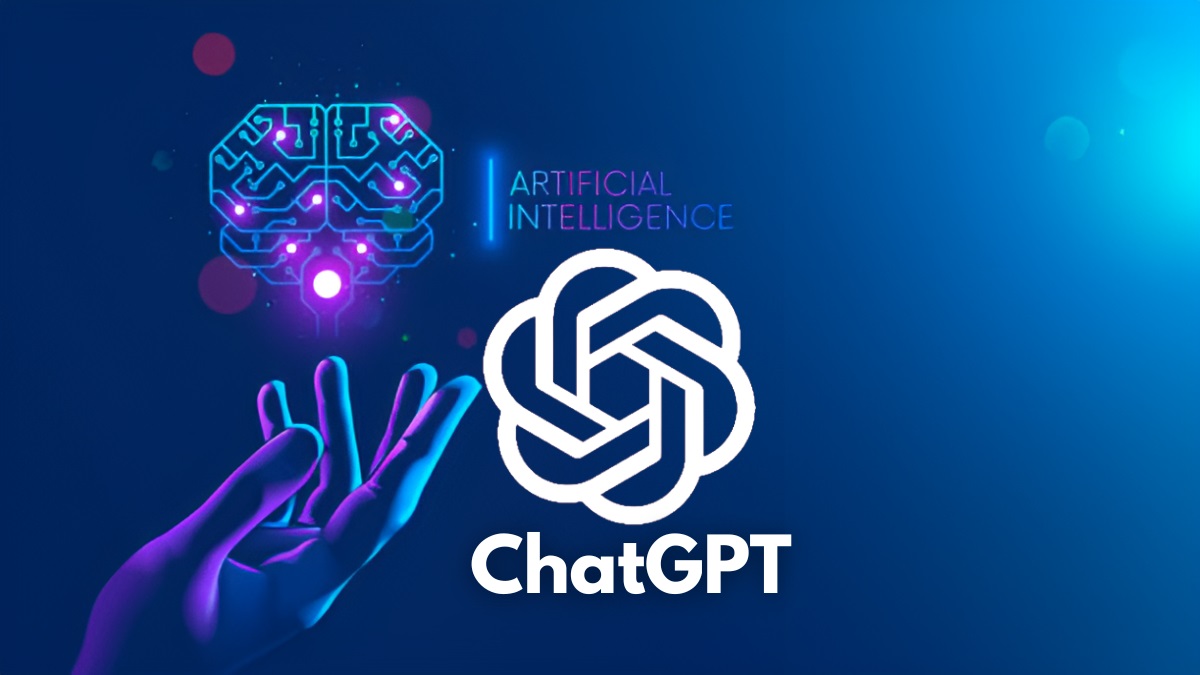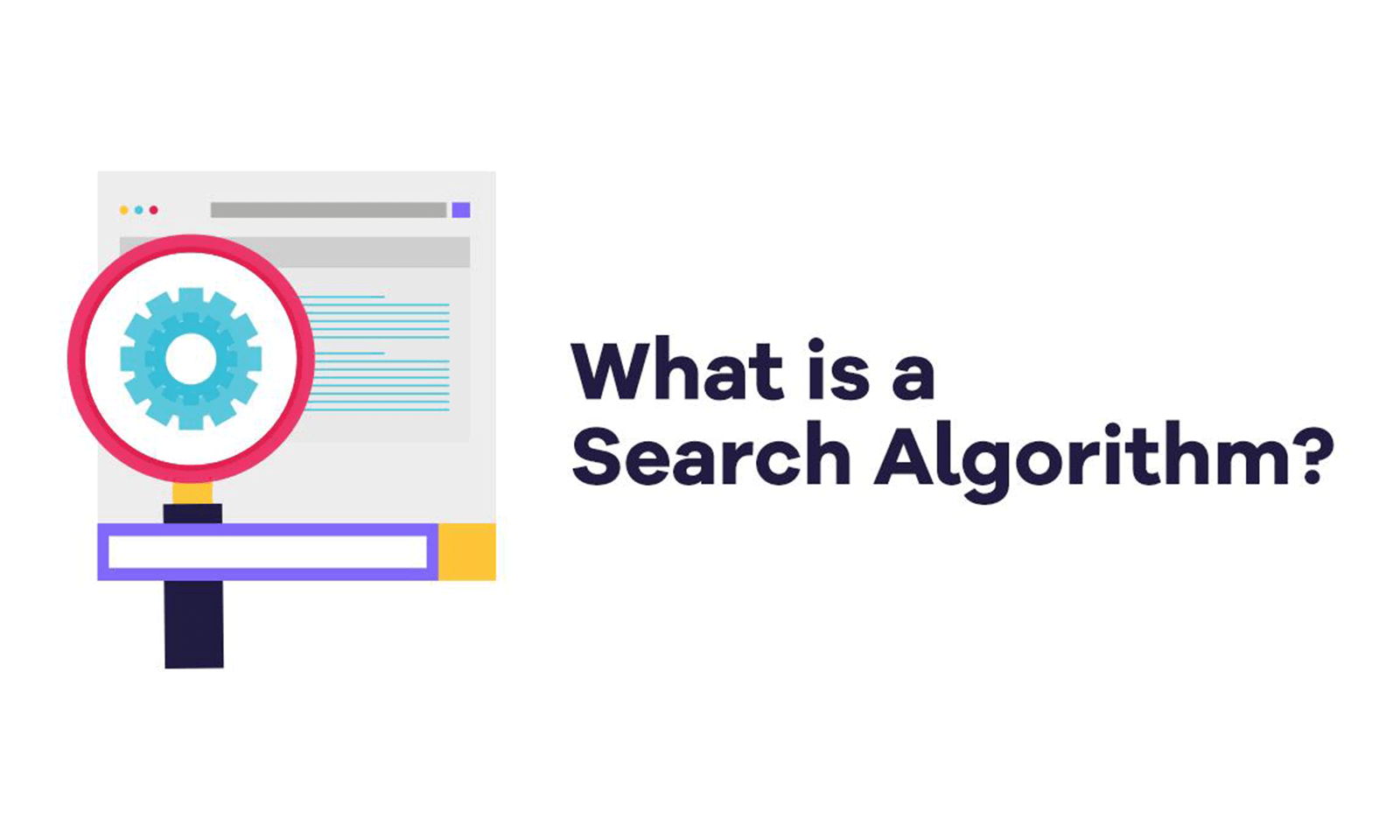ChatGPT is a powerful language model that can be used in a variety of ways to increase productivity. Here are 7 ways to use ChatGPT to increase your productivity.
Research Assistance:
ChatGPT can help you gather information quickly and efficiently, making it an excellent tool for conducting research. You can ask ChatGPT to provide you with facts and statistics, help you find specific information, and generate new ideas for content. Here are a few examples:
- Let’s say you’re writing an article about the benefits of exercise. You can ask ChatGPT to provide you with statistics on how exercise can improve mental health, reduce the risk of chronic disease, and increase longevity.
- Or, if you’re looking to create a list of the best books on entrepreneurship, you can ask ChatGPT to generate a list of highly-rated books and reviews from a variety of sources.
- Additionally, if you’re struggling to come up with new content ideas, you can ask ChatGPT for suggestions. For example, you might ask “What are some new and interesting trends in the fitness industry?” to get some fresh ideas for your next article.
Writing Assistance:
In addition to providing research assistance, ChatGPT can also help you with your writing tasks. You can use it to generate ideas for blog posts or articles, as well as to help you refine your writing. Here are some examples:
- If you’re working on a blog post and need help with the title, you can ask ChatGPT to suggest a catchy title for you. For instance, you might say “Can you help me come up with a title for my post about productivity tips?” and ChatGPT might suggest “10 Surprising Productivity Hacks to Try Today.”
- Alternatively, if you’re struggling to find the right words to express your ideas, you can ask ChatGPT to help you rephrase your sentences. For example, you might say “Can you help me rephrase this sentence to make it more concise?” and ChatGPT might suggest “Can you make this sentence shorter?”
Customer Support:
ChatGPT can also be used to provide customer support through a chatbot or virtual assistant. This can help reduce the workload of your customer support team and provide instant assistance to your customers. Here are a few examples:
- If a customer has a question about your product or service, they can chat with your chatbot and get an immediate answer. For instance, they might ask “What are your business hours?” and the chatbot could respond with “Our business hours are Monday through Friday, 9am to 5pm.”
- Alternatively, if a customer has a problem with their order, they can chat with your virtual assistant and get help resolving the issue. For example, they might say “My order arrived damaged. What should I do?” and the virtual assistant could guide them through the process of returning the item or getting a replacement.
Social Media Management:
ChatGPT can help you manage your social media accounts by providing ideas for content, scheduling posts, and even responding to comments and messages. Here are some examples:
- If you’re running a social media campaign for a new product launch, you can ask ChatGPT to generate a list of relevant hashtags to use in your posts. For instance, you might say “Can you give me some hashtags to use for my product launch?” and ChatGPT might suggest “#newproductalert” or “#productlaunchparty.”
- Alternatively, if you’re short on time and need to schedule your social media posts in advance, you can ask ChatGPT to help you. For example, you might say “Can you schedule these posts for me to go out next week?” and ChatGPT could take care of the scheduling for you.
Email:
ChatGPT can assist with your email management by helping you draft and send emails, as well as categorize and prioritize incoming emails. Here are some examples:
- If you’re struggling to compose an email response, you can ask ChatGPT to provide suggestions. For example, you might say “Can you help me write a response to this email?” and ChatGPT could generate a few different response options for you to choose from.
- Alternatively, if you receive a large volume of emails and need help organizing them, you can ask ChatGPT to categorize your emails by importance. For instance, you might say “Can you sort my emails by priority?” and ChatGPT could move urgent emails to the top of your inbox.
Personal Assistant:
ChatGPT can also serve as a personal assistant, helping you manage your schedule and tasks. Here are some examples:
- If you need to schedule a meeting or appointment, you can ask ChatGPT to find a time that works for everyone. For example, you might say “Can you help me schedule a meeting with John for next week?” and ChatGPT could suggest some available times based on your and John’s schedules.
- Additionally, if you have a to-do list that needs to be managed, you can ask ChatGPT to help you prioritize and organize your tasks. For instance, you might say “Can you help me prioritize my tasks for the day?” and ChatGPT could suggest which tasks you should focus on first.
Language Translation:
Finally, ChatGPT can help you with language translation, making it an excellent tool for communicating with clients or partners who speak different languages. Here are some examples:
- If you receive an email or message in a language you’re not fluent in, you can ask ChatGPT to translate it for you. For example, you might say “Can you translate this email from Spanish to English?” and ChatGPT could provide a translated version.
- Alternatively, if you need to write an email or message in a different language, you can ask ChatGPT to help you with the translation. For instance, you might say “Can you help me write a message in French?” and ChatGPT could provide a translated version for you to use.
In conclusion, ChatGPT can be an incredibly useful tool for increasing your productivity. By using it for research assistance, writing assistance, customer support, social media management, email, personal assistance, and language translation, you can save time and streamline your workflow. With these 7 ways to use ChatGPT, you can take your productivity to the next level.